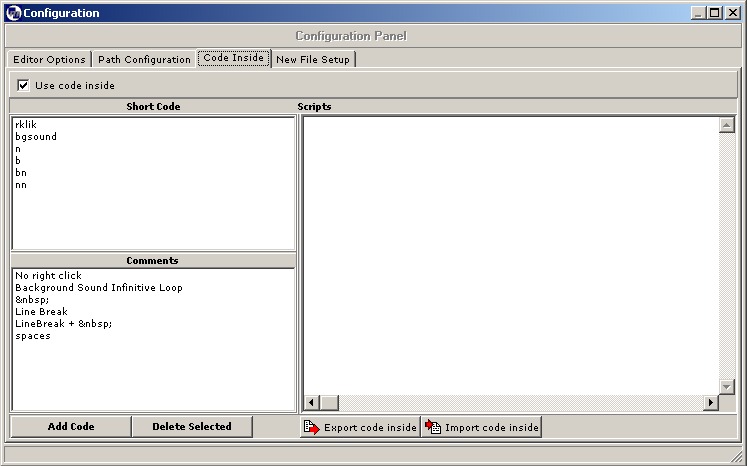
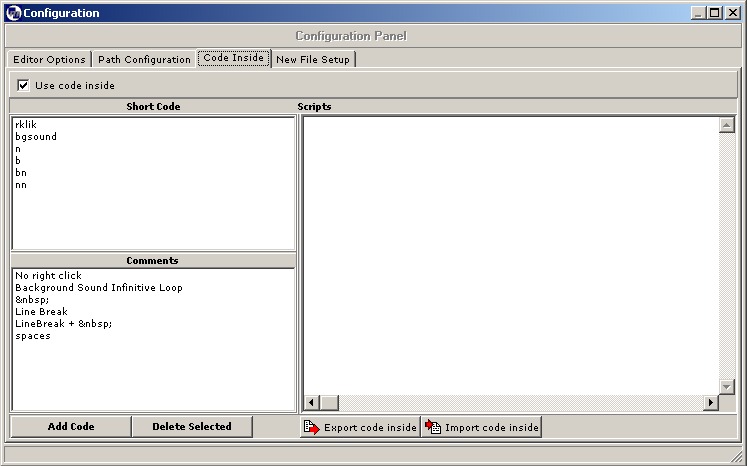
What is code inside ?
Code inside is a library with pre formatted code which you can access with key words.
How to add a new code inside to the library
Press "Add Code " then the following window will open ...
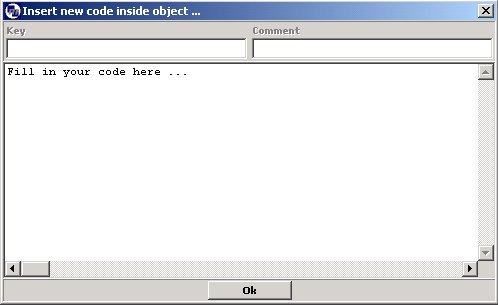
What you need to fill in ?
- In the first box ( Key ) you need to fill in the Key word which will invoke the code.
- In the second box ( Comment ) you can add a comment about the code.
- In the Main edit window you can add your script or code.
How does it work ?
Let's say for example we would have a key called "hr " and your script is "<HR Size=1 Color=Black> ".
Now type in your document : "hr" ( without the quotes ) and then press Ctrl - J to invoke the code. Now your key is replaced by the script you filled in. So now you can create a library with all your codes you frequently use.
Delete Selected ?
With delete selected you can erase a code from the library. Just select a key code or comment then press delete selected to delete.
Export Code Inside
If you would like to share or give someone your library then you can export it to any location you want just press Export Code Inside. This is very handy if you are involved in a team project.
Import Code Inside
To insert a library from someone else you can insert the library by pressing Import Code Inside. Your original library will be overwritten in this process !